A white skin for the regular career mode of Football Manager 2017. Version 2.1 released on 20 November 2016.
FM 2017 FLUT skin white
Skin for FM 2017 regular career mode and widescreen (1920x1080). This is the FLUTSKIN - White, for FM 2017 - Version 2.1 Compatible with DF11 and Scope Faces Once again,
thanks to all FM fans and especially to all of the
fantastic FM skinners who contribute a lot to produce the FLUTSkin as it is today since FM 2013.
Released: 20 November, 2016
Resolution requirements: This skin was made to work properly in
1920x1080 (1080p) full screen mode. As a result, some panels won’t work properly in other resolutions (and also in 1920x1080 windowed mode).
When comparing with the FM17 base skin, this version includes many of changes (in general I keep the style from Flutskin for FM 16).
In this version (beyond other tweaks and fixes) the main changes are: - New player popup information
- New non player popup information
- New human popup information
- Second stadium picture (the picture with outside vision if you have a pack - for instance, the Superpack ) in the club overview panel included
- Team report pre match (in match preview panel) changed
- Attribute background boxes included in all main panels of player, human and managers (however, in player overview panel and human profile panel you can chose between attributes with or without background boxes)
- Much more stats in match team stats floating panel
- Several inbox panels changed/tweaked
- Team report squad depth overview panel now is horizontal in order to a better view
FM17 Flut skin Preview






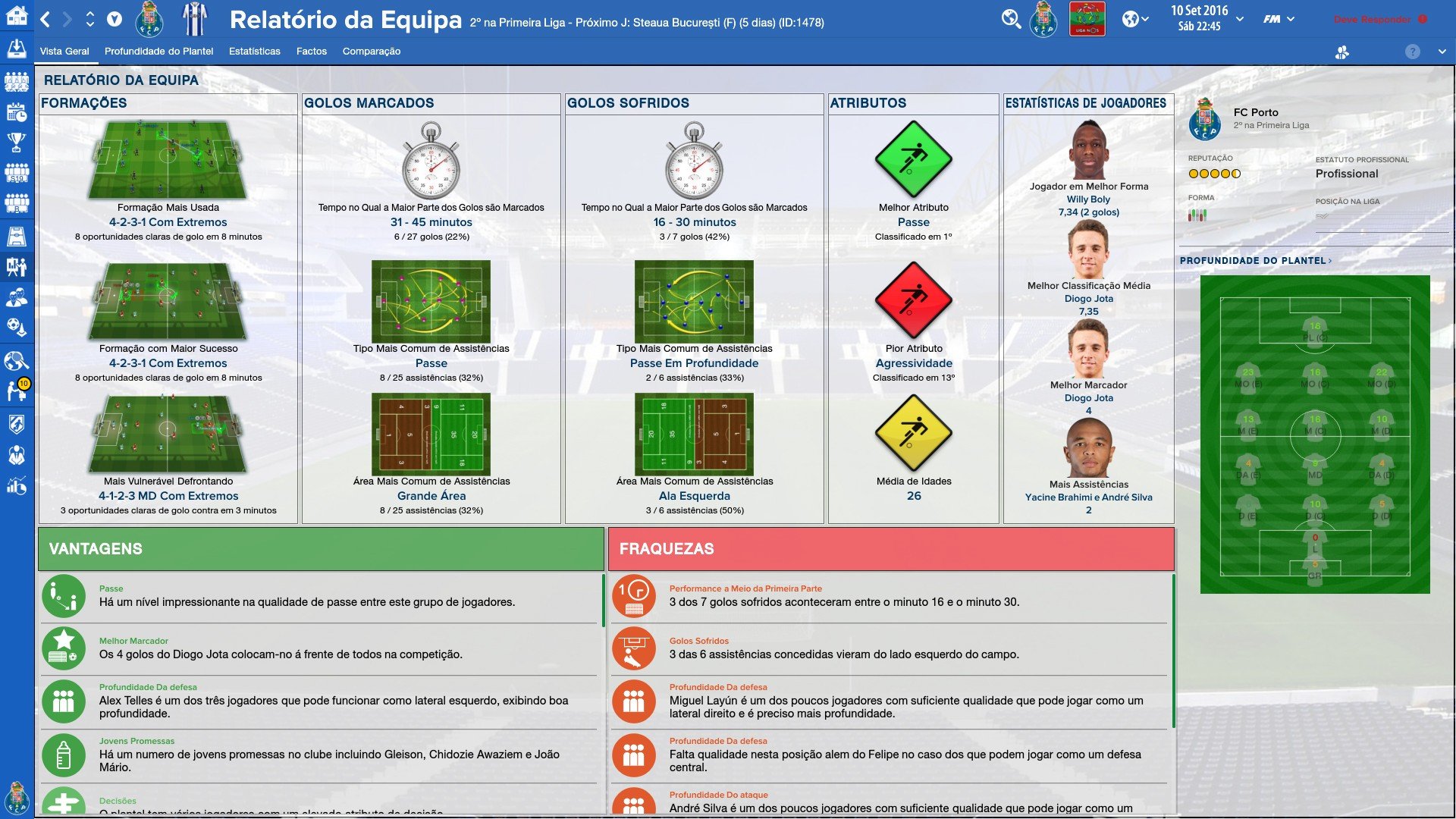


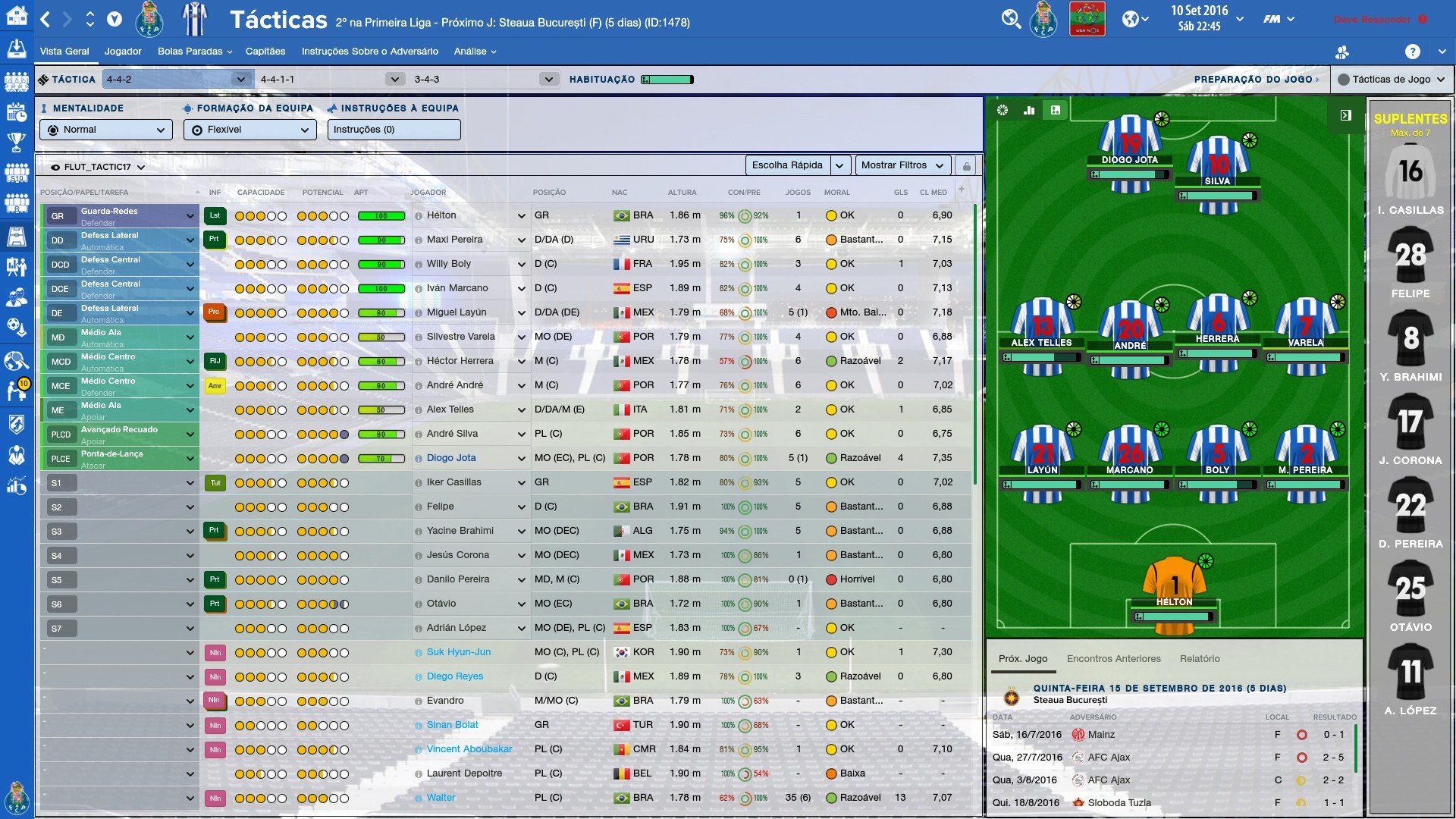






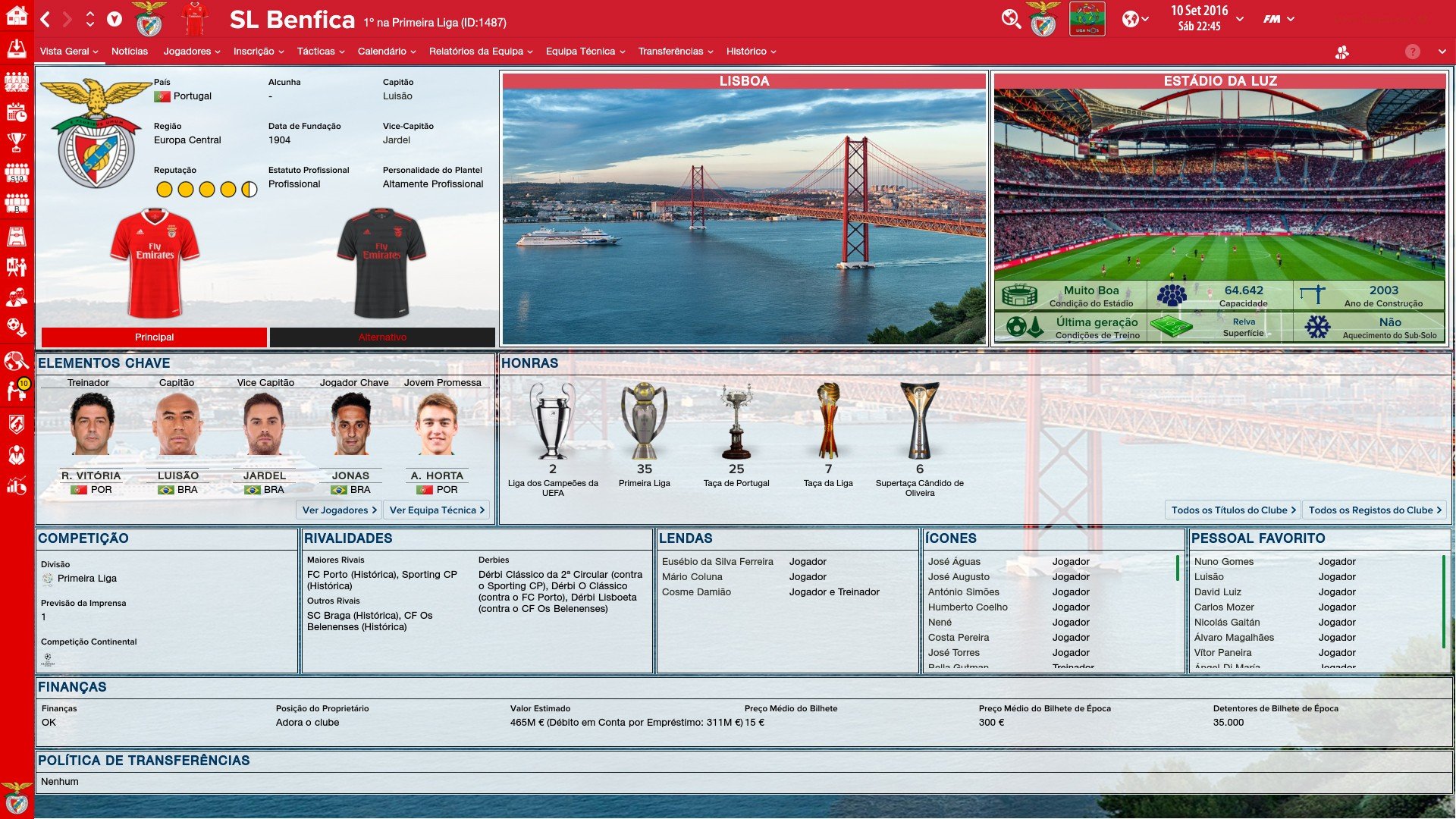
In this pack I included a TUTORIAL PDF with instructions regarding the structure of your Graphics folder in order to view the citypics, the kits and the competition logos in player details and in title bar.
Download and extract the .rar file (using either 7-Zip for Windows or The Unarchiver for Mac).